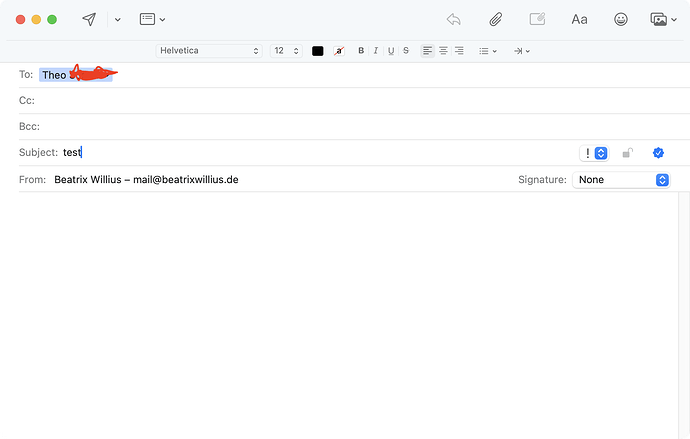After lots of cursing I managed to create a certificate for S/MIME in Mail. But how do I encrypt an email?
According to the documentation by Apple I should be able to see a closed lock icon:
Go to the Mail app on your Mac.
Choose File > New Message.
Move the pointer over the From field, click the pop-up menu that appears, then choose the account for which you have a personal certificate in your keychain.
A signed icon (containing a checkmark) is shown in the message header and indicates your message will be signed when you send it.
Address the message to recipients.
An encrypted icon (containing a closed lock) is shown if your keychain contains a personal certificate for every recipient. If you don’t have a certificate for every recipient, click the encrypted icon in your message; an open lock replaces the closed lock, indicating the message will be sent unencrypted.
But no dice:
I made sure that the email address of the guy has a certificate.
What am I doing wrong?
8 posts - 3 participants