Hi,
I’m drawing some small text into two pictures and applying one as the other’s mask, like this:
MainPict=DrawMyText
Mask=DrawMyText
MainPict.ApplyMask Mask
DrawMyText just draws a line of text in the picture, in greyscale (black font).
Putting a breakpoint at “MainPict.ApplyMask Mask”, I can see MainPict is as expected before stepping thru, then becomes solid black after ApplyMask is executed. I’m not sure what it means.
I don’t know what changed, but the same piece of code used to work. Perhaps it’s Sequoia that broke something 
But even if I found the reason for this change, I don’t have any better idea to draw a text with transparency.
I also checked whether both pictures are of the same depth etc., and they are similar:
Properties of MainPict:

Properties of Mask:
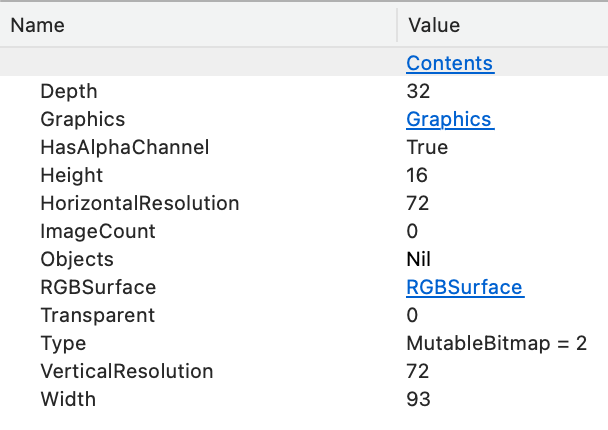
Both pictures are as expected before ApplyMask; MainPict is this:

And Mask is:

Anyone noticed similar issues or can point a bug in my code, please?
5 posts - 3 participants